Wireless Network Services
The Information Technology (IT) Department is pleased to announce secured wireless access is available to our students, faculty and staff. Use of the wireless network at CCC implies consent to adhere to all College policies regarding computer/technology use at Clinton Community College. In order to use this service, you must know your username and password.
IT reserves the right:
- To block certain services from being used on the wireless network.
- The right to disconnect any wireless network user at any time without notice.
Most operating systems will display the names of the wireless networks available. Our secured wireless connection SSID is called 'CCC-Secure'.
If asked about a domain, it is clinton or clinton.edu
Configuring your device to CCC-Secure:
- Click the wireless connection symbol located in the lower right corner Wireless Connection Symbol

- Click CCC-SECURE
- Click Connect to display the Windows Security window. Window 8 Network Connection Window
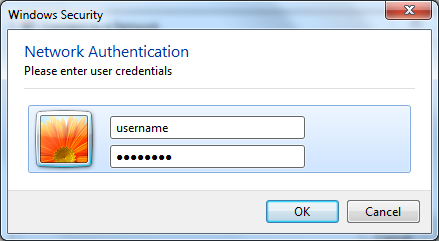
- Enter your username and password.
- Click OK. You are now connected.
- Open WiFi network available message.
- Select CCC-Secure. Scroll down until you see Identity and Enter Password.
Enter your username and password (do not use Anonymous identity entry).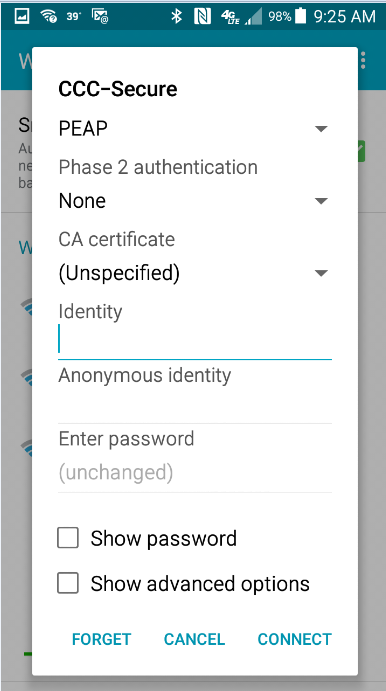
- Press Connect. Your are now connected.
- From the Choose a Network pulldown menu, select CCC-Secure.
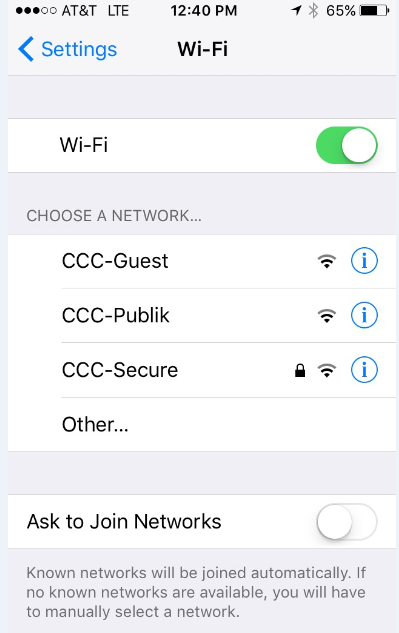
- Enter your username and password and click Join.
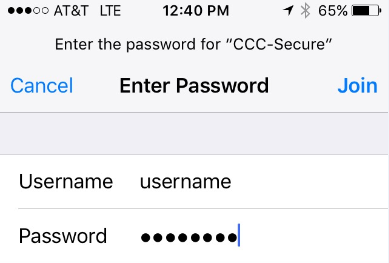
- You will be asked to accept the certificate the first time you access CCC-Secure. Select Trust.
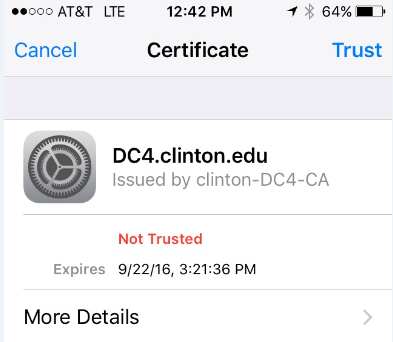
- Your are now connected.